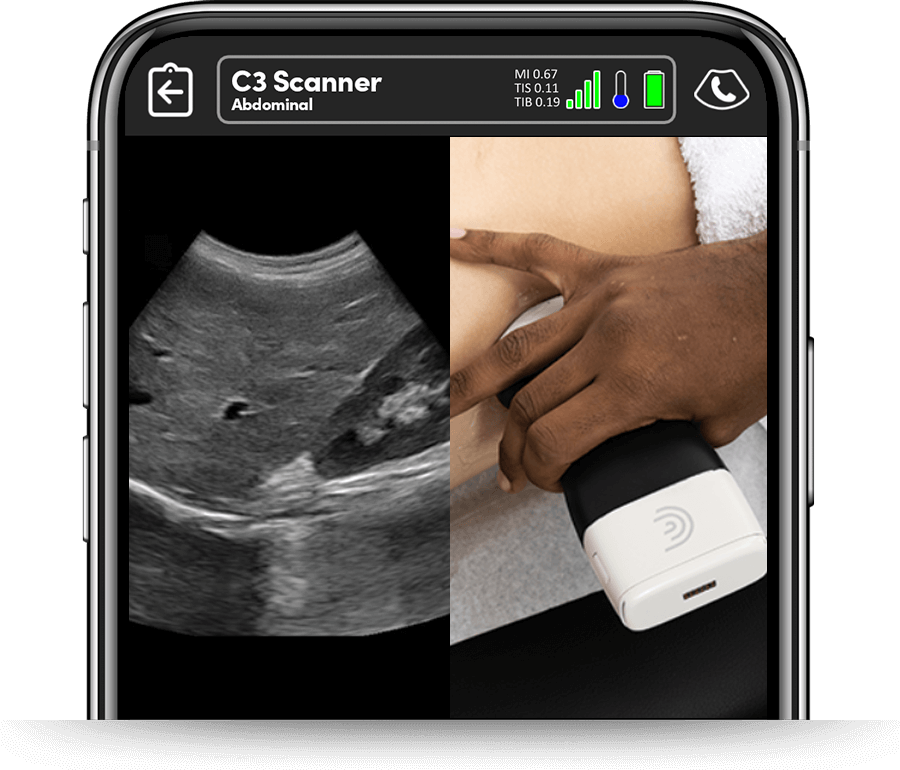We’re Turbocharging Clarius Ultrasound Scanners with Our Latest V8.0 App Update
With the new Clarius Ultrasound App 8.0 being released on the Apple App Store and Google Play today, users now have access to ground-breaking innovations that: (1) deliver and automate new workflows, (2) refine high-definition imaging, (3) and empower new users to master ultrasound scanning.
With our forever-free updates, users always get access to our latest features! There are dozens of reasons for clinicians to upgrade to Version 8.0.
Do More with Ease Using New Workflows Powered by Artificial Intelligence
Trailblazers in ultrasound imaging, our world-class R&D team at Clarius is constantly finding new applications for artificial intelligence and machine learning. With the Clarius Ultrasound App 8.0, we’ve redefined the medical imaging experience. To start, Clarius is introducing the ability for its wireless ultrasound systems to automatically detect body anatomy being scanned by clinicians.
“We’re introducing the first commercially available application that enables an ultrasound system to recognize anatomy on a macro level, allowing the AI to recognize different structures in the human torso,” says Kris Dickie, Vice President of Research and Development at Clarius. “Among other enhancements, the new Clarius Ultrasound App offers advanced workflow features that include a TI-RADS reporting module, Lower Extremities Doppler packages, as well as a Labor and Delivery workflow that includes Biophysical Profile reporting.”
New Auto Preset AI Identifies Anatomy and Optimises Imaging Automagically
By recognising anatomy, the new Clarius App is able to automatically select the appropriate preset. Auto Preset AI is available with the Clarius C3 HD multipurpose and the Clarius PA HD phased array scanners, ideally suited for emergency medicine, EMS, critical and primary care. Now you can quickly examine the abdomen, heart, lungs, bladder and superficial structures without touching the App.
TIP: Learn how to select and use Auto-Preset AI in this Clarius Classroom video.
New Surface Anatomy Photographs
Clinicians can now capture and document photographs, taken with the mobile device camera, alongside the ultrasound images. This is an excellent way to provide context for education, reporting and patient information. Photos are captured without patient ID to comply with HIPAA and can be securely attached to the PDF exam report.
TIP: Simply long press the camera button from the Clarius Ultrasound App to access your device’s camera – see this in action!
New Clarius 2-in-1 Charging Station Features
If you’re using the Clarius 2-in-1 Charging Station, additional options now exist for security and automation. When enabled, your scanner can now ring its alarm when removed from the charging station, ensuring that unwanted device handling can be monitored. To enable instant scanning, options also now exist for keeping the scanner in a lower power state while cradled, to allow for rapid connection to the mobile device.
TIP: Watch how this works. If you’re curious about the 2-in-1 Charging Station, explore the advantages of a continuous power supply!
Clarius is Raising the Bar on Best-in-Class Image Quality for Wireless Ultrasound
At Clarius, we understand that clinicians rely on great ultrasound imaging to effectively treat patients. “Image quality correlates very tightly with confidence in clinical decision making around image interpretation,” explains Dr. Oron Frenkel, emergency physician and Chairman of the Clarius Medical Advisory Board. This is why one of our core principles at Clarius is to deliver handheld ultrasound imaging of the highest quality.
“With the Clarius Ultrasound App 8.0, we’ve taken medical imaging to new heights with several enhancements,” says Kris Dickie. “Additional advanced imaging features now include a Dynamic Range control, High Frame Rate Carotid Doppler imaging, and High-Definition Zoom capabilities.”
Enhance Fine Detail with Dynamic Range Adjustments
Previously only available with Viera Breast Imaging workflows, Dynamic Range control is now included with all scanners. While Clarius automatically enhances image quality, advanced users may prefer finer control to adjust various imaging parameters. Dynamic Range allows you to tune the greyscale to add or remove ultrasound image subtleties.
TIP: Use Dynamic Range control in B-mode for manual adjustments to highlight boundaries of organs and margins of lesions.
Improved Needle Enhance Software
Clarius Needle Enhance software is built upon a proprietary in-house technology that combines AI with multiple ultrasound images scanned at different angles. For those using the optional software package, we’ve updated the imaging and algorithms to increase frame rates up to 30 frames per second while performing an injection, allowing increased sensitivity. Watch your needle light up!
TIP: When using the optional Needle Enhance, simply select the correct side by tapping on the needle icon. There’s no need to adjust for needle angle. See this in action!
Higher Frame Rates with Colour / Doppler Modes for Dynamic Visualisation
We’re always pushing the limits of Clarius image quality to rival laptop and cart-based ultrasound systems. With our latest optimisation to Carotid Doppler imaging, we’ve dialled the frame rates up to 30 frames per second when using Colour and Power Doppler, allowing you to better visualise the flow dynamics for various arterial pathologies.
TIP: Use Version 8.0 for a much more dynamic visualisation of the carotid flow, when you’re looking at stenosis, for example.
Up Your Ultrasound Game with These New Educational Tools
Dr. Oron Frenkel is dedicated to expanding the use of point-of-care (POCUS) ultrasound. He works closely with Clarius on developing educational materials and developing features that help clinicians master ultrasound imaging.
“Ultrasound is an amazing tool that gives those of us who know how to use it an instant window into a patient’s body,” says Dr. Frenkel. “I’m excited about the many features in this App update that will help enhance ultrasound proficiency and improve reporting.”
Access Clarius Classroom Videos on Your App
Clarius Classroom features short tutorials with experts like Dr. Frenkel. There are nearly 100 how-to videos, which you can now access inside the Clarius Ultrasound App! Clicking on a video stores a local copy for the fastest, best play quality (the copy is then purged within 10 days.) You don’t need a subscription to use this new feature – Clarius education is always free.
TIP: For greater applicability, toggle between the video and Clarius App to simultaneously learn and apply new skills. See how – it’s easy!
Virtual Pointer to Highlight an Area of Interest
Increase patient engagement by pointing out anatomy/findings while scanning. The virtual pointer is a great tool to mimic the use of a trackball pointer typically found on a larger ultrasound system, but with the added usefulness of animating the highlight to draw special attention. To activate it, simply long-press on the area of interest while frozen.
TIP: Imaging builds patient trust. Use Clarius Cast to share your exam in real-time.
Announcements and Pro Tips to Learn About New Features
Though built with simplicity and ease-of-use in mind, we frequently add innovative features into the Clarius Ultrasound App that may not always be in the forefront while using it. Now, you’ll see quick Pro-Tips pop up as your Clarius App is updating or pairing with your device. You’ll also see new Announcements as we push important information such as as upcoming cloud maintenance or App updates.
TIP: Announcements and Pro-Tip banners are easy to dismiss or swipe for more – learn how.
Share Exams and Findings on Social for Feedback and Education
Users have been requesting an easy way to share their exams on social media. There’s now a new Share icon on your exam page, which will open your device’s native sharing panel to easily allow the sharing of images and videos to services such as Twitter, Instagram, LinkedIn, Facebook and more.
TIP: Images will be de-identified to protect patient privacy. See how to share interesting findings on your professional social networks to help colleagues learn from your findings.
For a full list of changes, visit our Clarius Ultrasound App Release Notes.
Your scanner will automatically update as soon as you download the new Clarius Ultrasound App – please allow for up to five minutes for your device to complete an upgrade. If you wish to control precisely when you update your scanner (to avoid delaying a planned scanning session), simply disable auto update on your mobile device.
If you have any questions or feedback, please reach out to our friendly support team at support@clarius.com. We would like to thank all users who provided suggestions over the past year – many of your ideas are included in the latest release. Your feedback matters – thank you!